Settings which apply to the whole FormulaShare application are controlled in the custom metadata type "FormulaShare Settings".
Overrides are set by creating a record in this custom metadata type. The record should only have values set for the settings which need to be overridden - leave all other fields blank - and the active flag should be set to true.
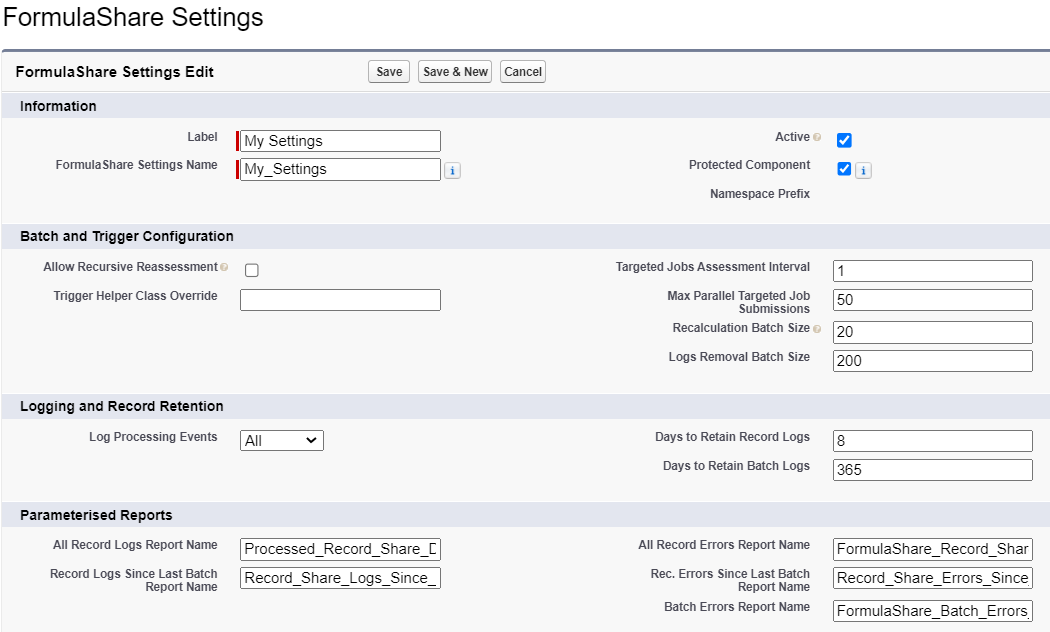
- Name and Label - Add something helpful
- Active - Must be true for the setting overrides to apply. Ensure you have only one active set of FormulaShare Settings in the org, otherwise unexpected things could happen!
- Trigger Helper Class Override - Enables an alternative version of the trigger processing class to be called. Set this only if requested by FormulaShare support
- Targeted Jobs Assessment Interval Relevant to FormulaShare Enterprise and Unlimited Only (default 1) - Determines the number of minutes between each assessment of whether there is one or more Targeted Calculation Job which is due to run. Note that the assessment itself has very little system overhead and makes no data changes, so it's recommended for this to run very frequently. Note that if the Targeted Calculation batch isn't scheduled in your org (which will be the case unless this has been configured in FormulaShare Setup), this setting has no effect.
- Max Parallel Targeted Job Submissions Relevant to FormulaShare Enterprise and Unlimited Only (default 50) - The total number of Targeted Calculation Jobs which can be processing, queued or held in the Apex Flex Queue at any given point in time. When this number is reached, any jobs which are due will be delayed and submitted when fewer jobs are queued. This number can be overridden to a lower number if your org requires large numbers of other batch jobs to be queued or executed in parallel
- Recalculation Batch Size (default 20) - The batch size used by the scheduled job. Usually a the default setting of 20 should be fine but in some circumstances you may want to reduce this by setting a lower number here
- Logs Removal Batch Size (default 200) - The batch size used by the logs deletion job. For normal usage it's unlikely a different value would be needed, but one can be set here if so
- Log Processing Events (default All) - Provides the option of "None" to disable the platform events which are fired as part of record processing. This will prevent record logs from being created, which might be helpful if large numbers of records are created and updated per day, and record storage volumes are limited
- Days to Retain Record Logs (default 8) - Use this setting to customise the retention period of record logs. Using a low value can help with reducing storage usage, but be aware that some of the dashboard components and underlying reports may no longer be accurate
- Days to Retain Batch Logs (default 365) - Customise the batch log retention period if required. Similar to the above, a very low value (below 31) could mean dashboard components and reports do not show correctly
- Parameterised Reports - The API names here determine which reports are dynamically linked from the FormulaShare Rules page. These shouldn't be set unless requested by FormulaShare support
